LinkedIn has around five million users in the Netherlands. But how do you make sure your profile stands out? Communication specialist Frank Teklenburg gives you nine tips.

LinkedIn is more than the social media platform where you can look for the latest vacancies. It has evolved into the medium par excellence for presenting yourself at work. You can do this with photos, blogs and videos. But before you start sharing the most beautiful content on LinkedIn, your profile needs to be in order. Therefore, I would like to give you some tips to get your profile right.
It sounds obvious, but it still goes wrong sometimes. A good business profile picture makes you look professional. Keep the following in mind:
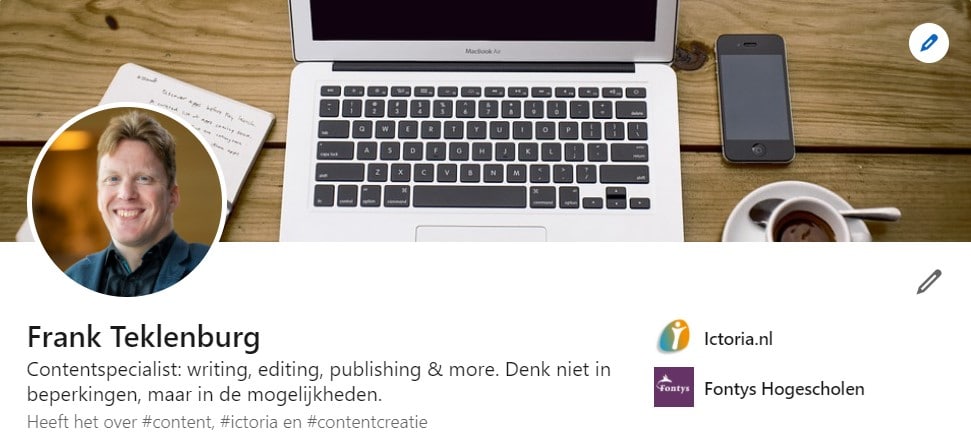
Het is mogelijk om je profielfoto een frame mee te geven waaruit blijkt of je op zoek bent naar een baan of juist een baan aanbiedt. Dit kan handig zijn als je jouw netwerk wil laten weten dat je beschikbaar bent, maar het geeft ook de indruk dat je met spoed een nieuwe uitdaging zoekt.
LinkedIn provides every profile with a standard blue banner. You can replace this by uploading an image of 1128 x 191 px. This can be related to your job or the company you work for. For example, if you are responsible for transport, an image of the company’s vehicle fleet might be suitable. The choice is entirely up to you.

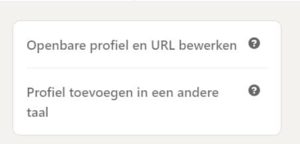
By default, LinkedIn will give you a URL where your profile page will immediately appear. This is initially a combination of your name with some numbers. In this way your profile page will be included in search engines like Google. But did you know you can also adjust this? Doing so will make your profile page more visible. Follow these steps to claim your unique URL:
The settings will be updated. It may take some time for search engines to adapt to these changes.

How would you like to present yourself on LinkedIn? A header with just your job title is not that stimulating. Use the space to present yourself in a short and concise way. Note: you only have space for two lines of text. You can further present yourself in the ‘info’ block.
A paper CV is unfortunately only a short and concise summary of your work experience. With LinkedIn you have more possibilities. You can add videos and pictures to every job you have had.
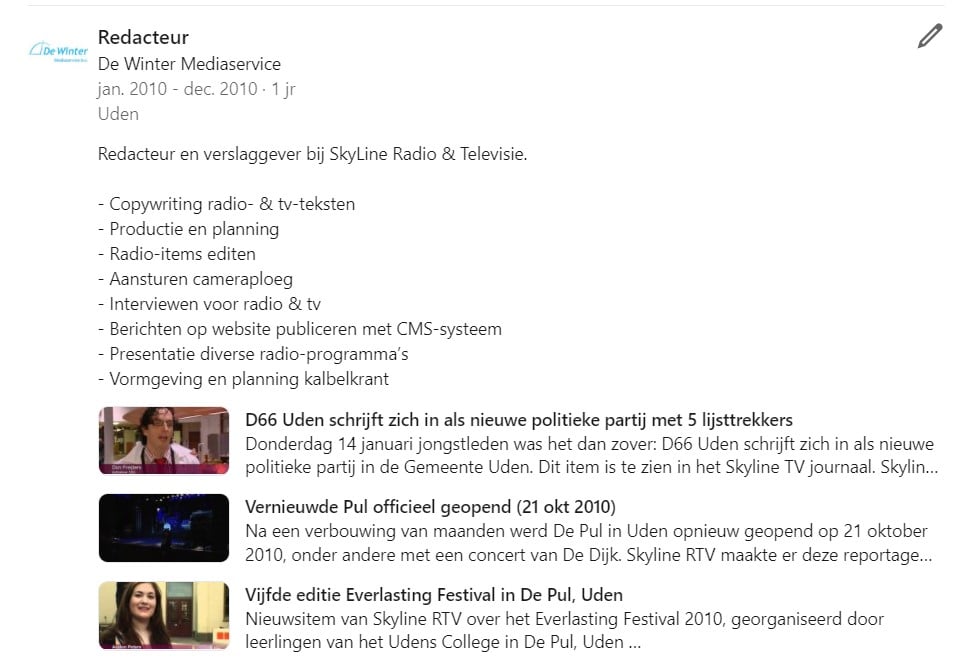
What have you got to offer? Make a selection of your skills and let your colleagues or acquaintances endorse them. Make sure the skills are relevant, because a long list can cause confusion people visiting your profile.
You can also ask your colleagues to recommend you. These are the references at the bottom of your profile. Always useful when you are looking for a new job.
Invite people you know professionally to make a connection with you. Family and friends are nice if they add value, but clients and customers are more important.
You can send people a standard LinkedIn invitation. But why not do it with a personal touch? A personal message increases your chances that the invitation will be accepted, especially among people who already have a large network.
If you have followed the above tips, you can get started with LinkedIn. To make good use of this platform, I would like to give you some extra tips.
LinkedIn is a business platform and its users appreciate this. Many LinkedIn users don’t like private messages like holiday snaps or funny memes. Keep it professional, also in your responses.
But what do you post? Well, you could post messages that relate to your work or your field. Or you can post social stories that affect you as a professional. This way you can really stand out in your field.
The most appreciated content to post, however, are the vacancies. Who knows, maybe you will soon have a new job because a suitable position comes up in your network.
Once you are on LinkedIn it is good to be active. Give likes (or other reactions like “interesting” or a message of support) and comment on other people’s posts. The more engagement you have, the more often people can find you.
Hopefully you can put the above tips to good use in. If you have any questions about your profile or have no idea what stories you want to post on LinkedIn, contact Ictoria’s Marketing & Communication team.
Ictoria is a social enterprise all about people with unique...
At Ictoria we find, reporting our social impact is...
The essence of social entrepreneurship and innovation Social entrepreneurship...
Stuur ons een WhatsApp